In digital marketing, retargeting ads has proven to be an incredibly effective tool for improving return on investment (ROI). If you’re running online ads but not seeing the desired conversion rates, you’re likely missing out on a powerful strategy: retargeting ads. These ads help you reconnect with users who have interacted with your business before, turning window shoppers into loyal customers. In this blog post, we will explore how to maximize ROI using retargeting ads on two of the most popular platforms: Google and Facebook.
- What are retargeting ads?
- 1. Set Up a Google Ads Account
- 2. Add the Google Ads Pixel (Remarketing Tag) to Your Website
- 3. Create Remarketing Lists
- 4. Design and Launch Your Retargeting Ads
- 5. Track and Optimize Your Campaign
- 1. Create a Facebook Ads Manager Account
- 2. Install the Facebook Pixel
- 3. Define Your Audience
- 4. Create Engaging Ads
- 5. Optimize Your Ads and Budget
- 1. Segment Your Audience
- 2. Use Frequency Capping
- 3. Test Different Ad Formats
- 4. Offer Incentives
- 5. Monitor and Optimize
What are retargeting ads?
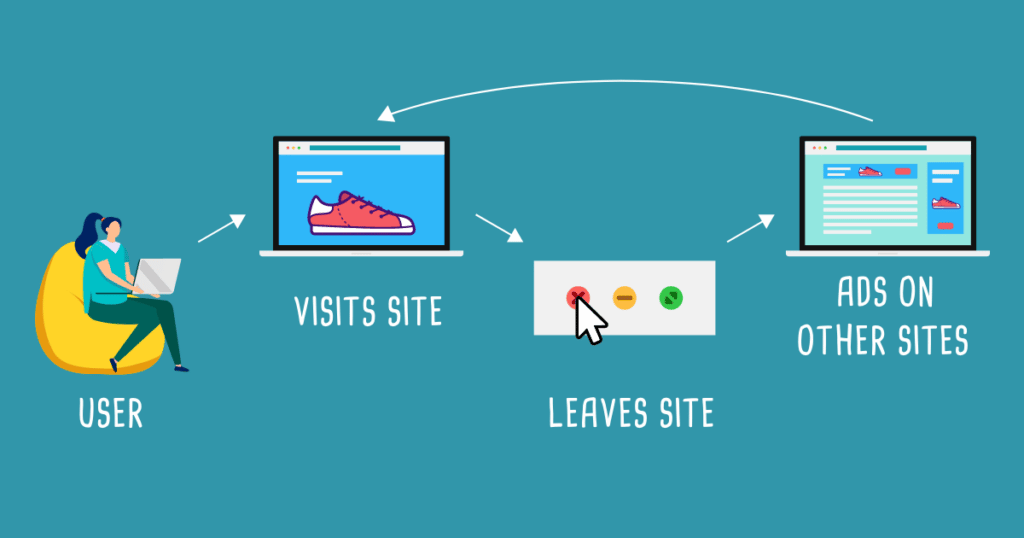
Retargeting ads are a type of online advertising that targets users who have previously visited your website, used your app, or engaged with your content but didn’t convert. By showing tailored ads to these users, you increase the chances of conversion by staying top-of-mind and encouraging them to complete the action they initially intended to do.
For instance, if a visitor browsed your online store but left without making a purchase, a retargeting ad can follow them around the web or across social media, offering them a reminder or an incentive to come back.
Remarketing and Retargeting: What’s the Difference?
Remarketing and retargeting are the right strategies for your business. It is all about reaching out to customers or audiences who have already expressed interest in your brand, usually through email, to bring them back into the fold. On the other hand, retargeting involves showing paid ads online based on what users have done on your website or social media.
Why Retargeting Ads Are Crucial for Maximizing ROI

Traditional display ads only reach users who have never interacted with your brand. However, retargeting ads focus on individuals who have already shown interest, which makes them far more likely to convert. Here are some of the reasons why retargeting ads are essential for boosting ROI:
- Increased Conversion Rates: Since retargeting ads target warm leads—people who are already familiar with your brand—they generally convert at higher rates than cold leads.
- Cost-Effectiveness: Compared to traditional advertising, retargeting ads can deliver higher ROI by focusing your budget on users who are more likely to convert.
- Brand Recall: By staying in front of potential customers, retargeting ads enhance brand recognition and recall, increasing the likelihood of conversion over time.
- Improved Ad Relevance: Retargeting ads are based on the user’s previous actions, so they are highly relevant. Relevant ads naturally attract more attention, leading to better engagement.
How to Set Up Retargeting Ads on Google
Google offers a powerful retargeting platform through its Google Ads service. Here’s how you can set up retargeting ads on Google to boost your ROI:
1. Set Up a Google Ads Account
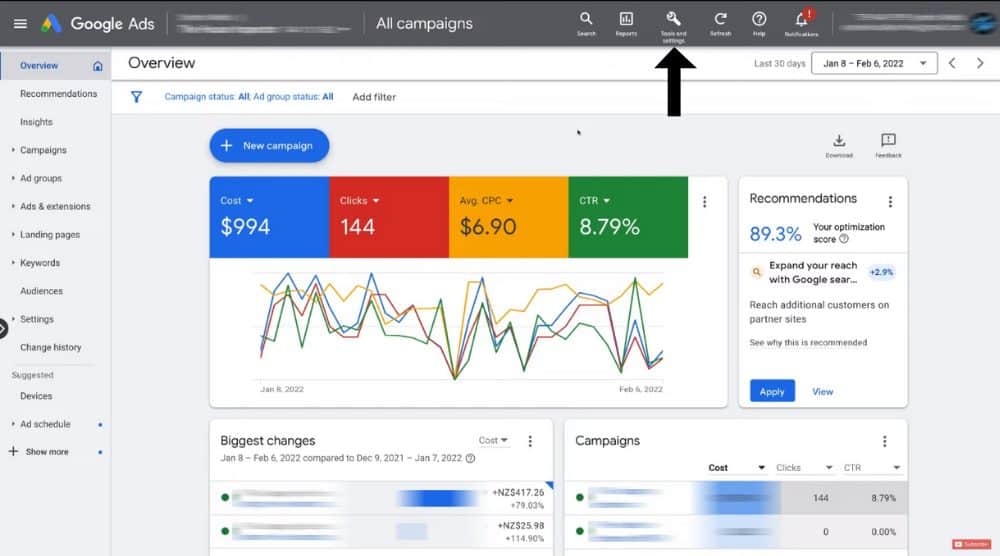
First, you’ll need a Google Ads account. If you haven’t created one already, head over to the Google Ads website and follow the setup instructions.
2. Add the Google Ads Pixel (Remarketing Tag) to Your Website
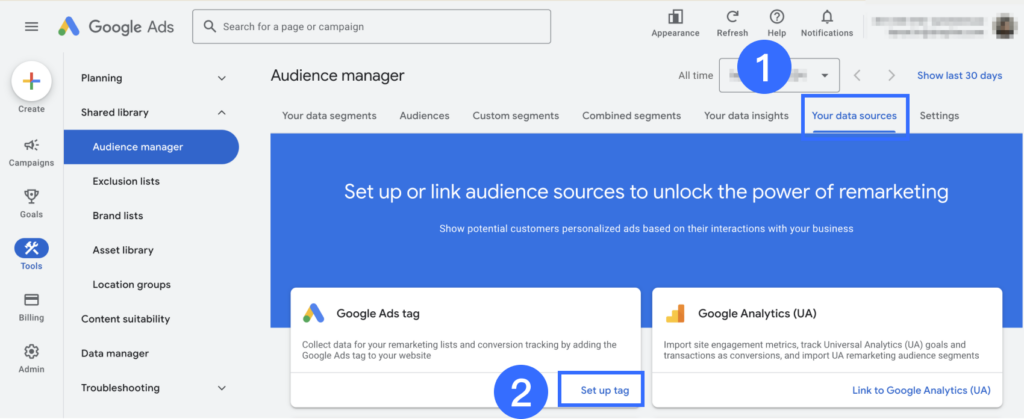
To track visitors to your website, you’ll need to add a small piece of code, called a remarketing tag, to your website’s pages. This tag lets Google collect data about visitors’ behavior, enabling you to target them later with specific ads.
3. Create Remarketing Lists
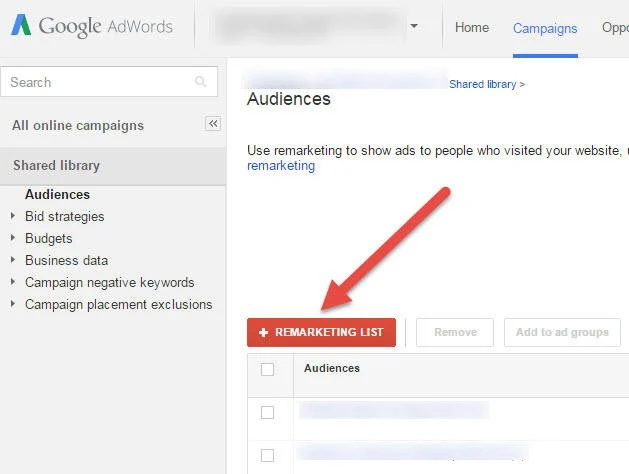
Google allows you to segment users into lists based on their behavior. For example, you can list people who visited a product page but didn’t buy or those who abandoned their cart. Learn more!
4. Design and Launch Your Retargeting Ads
Once you’ve set up your remarketing lists, you can create ads that will be shown to these users as they browse the Google Display Network or search results. Use compelling copy, attractive images, and strong call-to-action buttons to encourage users to return and complete their purchase.
5. Track and Optimize Your Campaign
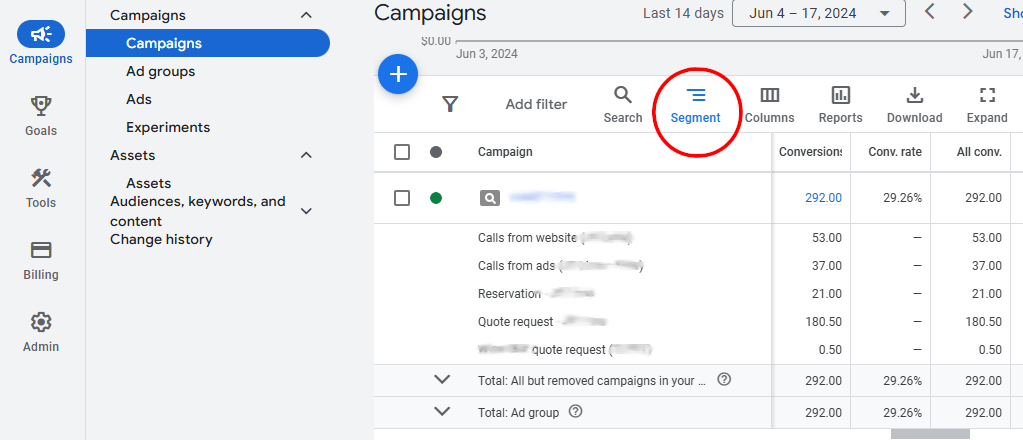
To maximize ROI, it’s essential to continuously monitor the performance of your retargeting campaigns. Use Google Ads analytics to measure click-through rates (CTR), conversion rates, and cost per conversion, making adjustments as necessary to improve results.
How to Set Up Retargeting Ads on Facebook
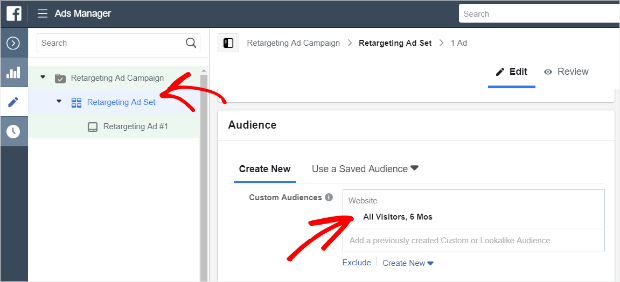
Facebook is another powerful platform for running retargeting ads, especially because it gives you access to a huge audience base across Facebook, Instagram, and the Audience Network. Here’s how you can set up retargeting ads on Facebook:
1. Create a Facebook Ads Manager Account
If you don’t already have a Facebook Ads Manager account, you’ll need to create one to run ads. Make sure you also set up your Facebook Pixel on your website, as this will track user interactions.
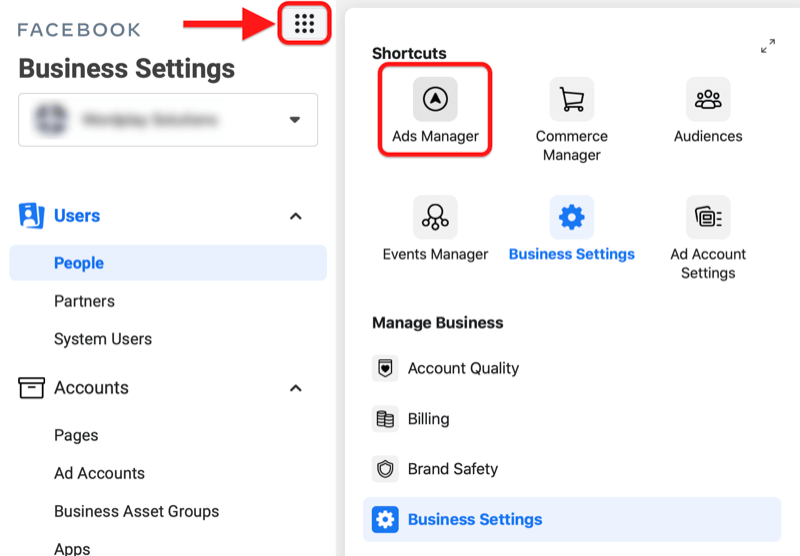
2. Install the Facebook Pixel
The Facebook Pixel is a small piece of code that helps track actions on your website. Once installed, it will allow you to retarget visitors, track conversions, and create customized audiences based on their behavior. Learn more about installing the facebook pixel to your website!
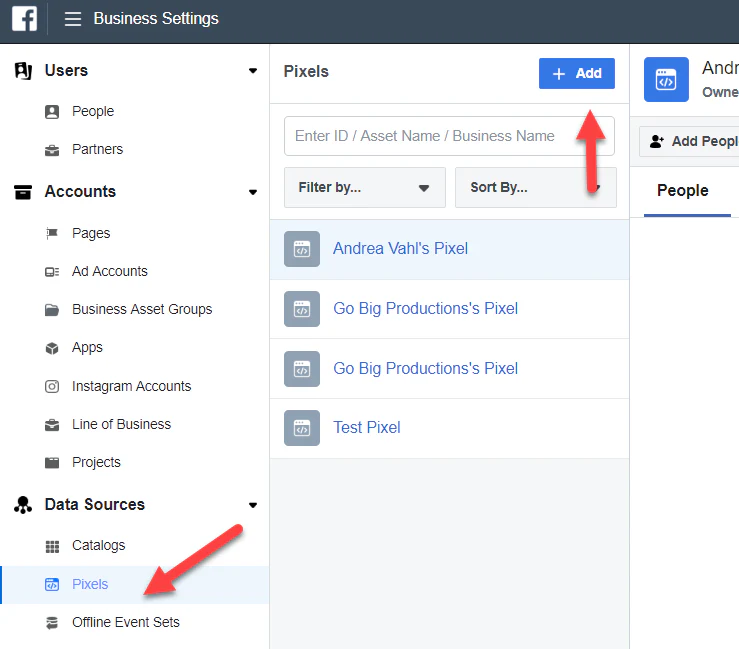
3. Define Your Audience
Facebook allows you to create custom audiences based on a wide range of behaviors. For example, you can target people who visited specific pages, engaged with your posts, or added items to their cart but did not purchase. You can also target those who watched a video or interacted with your app.
4. Create Engaging Ads
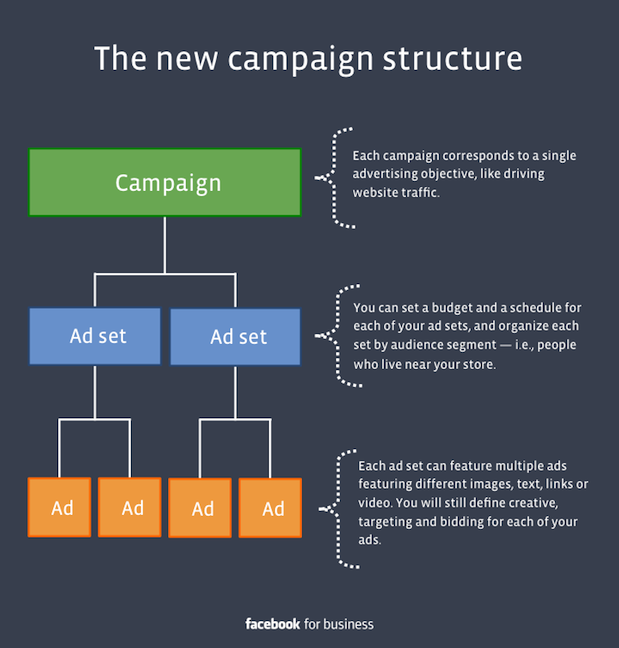
The success of your retargeting ads largely depends on how engaging and relevant your ads are. For Facebook, make use of dynamic ads that automatically display the products that users have previously shown interest in. You can also include special offers or time-sensitive discounts to motivate users to complete their purchases.
5. Optimize Your Ads and Budget
Once your ads are live, it’s time to optimize them for maximum ROI. Facebook Ads Manager allows you to track performance metrics like CTR, return on ad spend (ROAS), and cost per conversion. Regularly refine your audience targeting, ad creative, and bidding strategy to maximize your return.
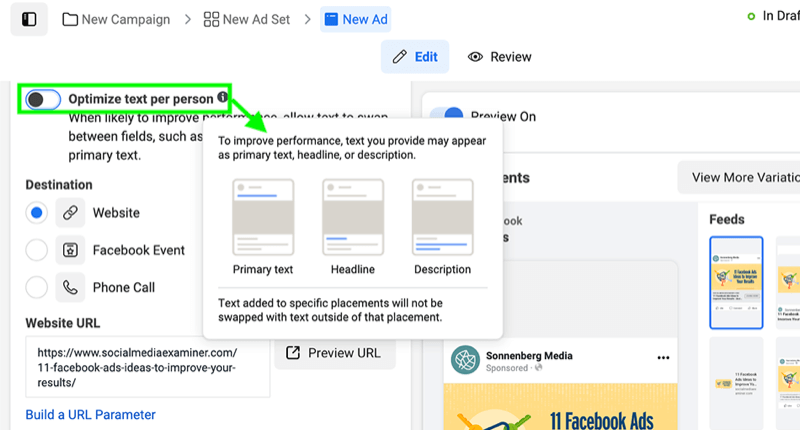
Best Practices for Maximizing ROI with Retargeting Ads
Here are some best practices to follow when creating retargeting ads on both Google and Facebook:
1. Segment Your Audience
Not all visitors are equal. Segment your audience based on their behavior—such as those who abandoned their cart, those who visited a product page, or those who spent time on your blog—and tailor your messaging accordingly.
2. Use Frequency Capping
You don’t want to overwhelm your audience with too many ads. Use frequency capping to limit how often your ads are shown to each individual. This ensures that you’re staying top-of-mind without being intrusive.
3. Test Different Ad Formats
Experiment with different ad formats, such as static images, videos, carousels, and dynamic ads. Testing will help you determine which formats drive the highest engagement and conversions.
4. Offer Incentives
Use your retargeting ads as an opportunity to offer time-limited discounts, free shipping, or special promotions. This creates a sense of urgency, encouraging users to act quickly.
5. Monitor and Optimize
Always keep track of your ad performance. Test different headlines, images, and calls to action (CTAs) to see what works best. Continually optimizing your ads will help you get the best possible ROI.
Conclusion
Maximizing ROI through retargeting ads on platforms like Google and Facebook is one of the smartest strategies available in digital marketing today. By targeting users who are already familiar with your brand, you can boost your chances of converting leads into customers and generate more sales with less effort.
Whether you choose Google’s vast network or Facebook’s social reach, retargeting ads allow you to make the most of your advertising budget. By following the steps and best practices outlined above, you can optimize your retargeting campaigns and start seeing better results almost immediately.
If you’re not already using retargeting ads, now is the time to start. Re-engage your audience, drive conversions, and watch your ROI soar.
To read my other blog post on SEO and social media marketing, click Here.

